Qantas T80 seat selection reminder shortcut for Apple Shortcuts
Reading a recent Point Hacks email about the ol’ ‘T-80’ Qantas rule reminded me of an Apple Shortcuts shortcut I’d been meaning to make for a while. I’m no programmer, or Shortcut-writer, but I whipped the shortcut up today and I think it works really well.
Stealing this next image from Point Hacks, extra seats open up 80 hours out from the flight:
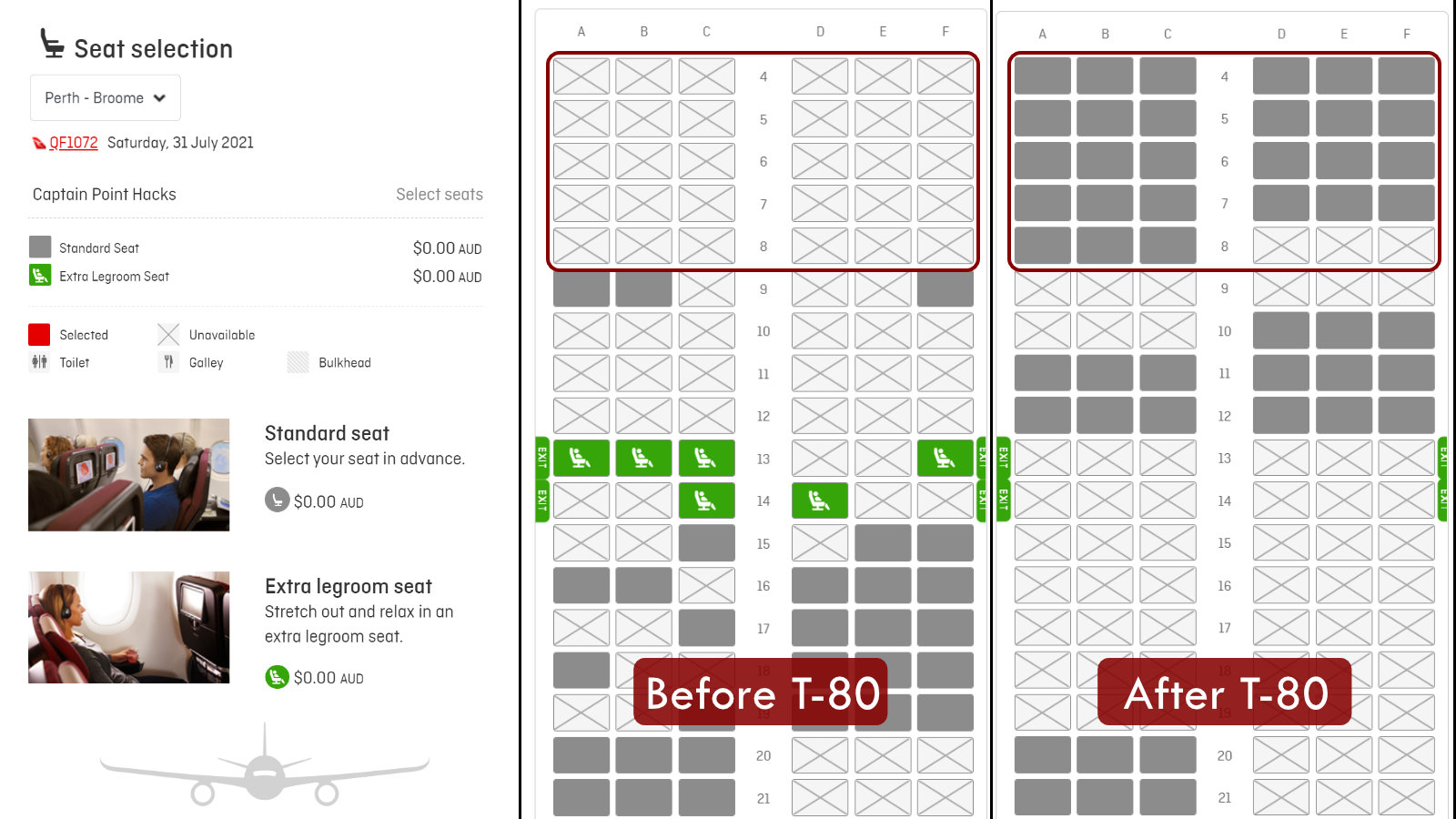
If you’d like a reminder about that opportunity, download the shortcut on your Apple device now. It works on Mac, iOS, and iPadOS, basically anywhere Shortcuts works.
This Shortcut looks for a calendar entry in the next year that has the letters QF in it, assumes that’s a calendar entry about a Qantas flight, and can create a reminder 80 hours before that flight to remind you that most seats that are blocked due to status are now unlocked and you’re able to select that seat if it’s not already taken.
It’s set up to look in all calendars and create a reminder in my Travel Reminders list, but you can edit it to your liking. My Qantas flights appear as part of a Tripit calendar subscription and this works fine.
Here’s how the Shortcut works:
It looks through my calendar and shows me all the calendar entries coming up that contain the letters QF, luckily for us the English language doesn’t afford us many words that use the letters q and f together, so it’s an easy selection.
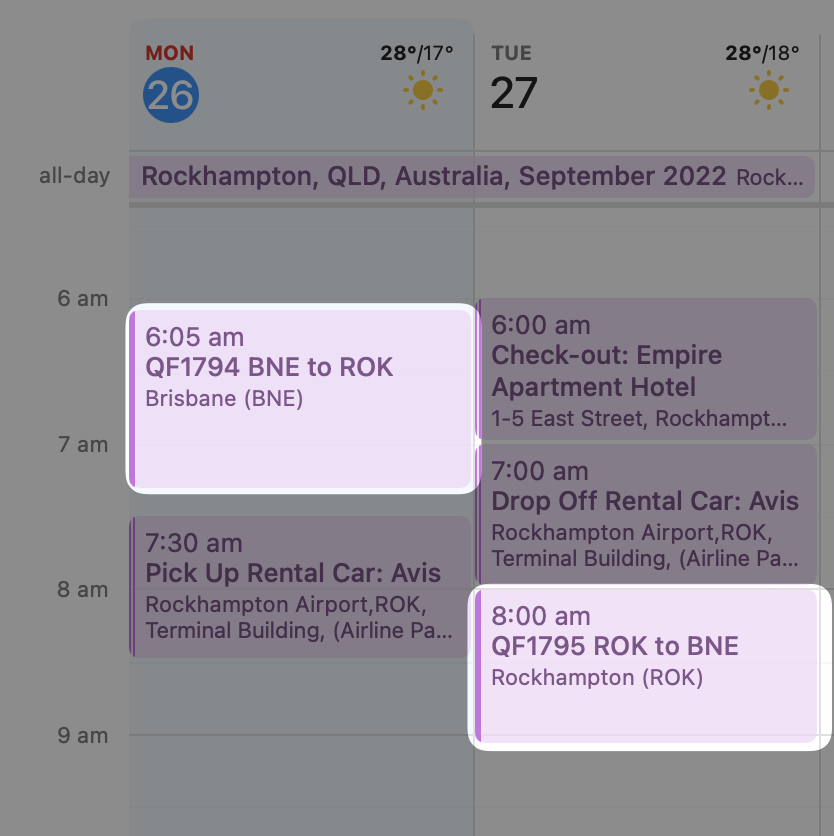
The Shortcut displays the flights, you choose one, and a reminder is created along with a link to the Qantas manage your booking page.
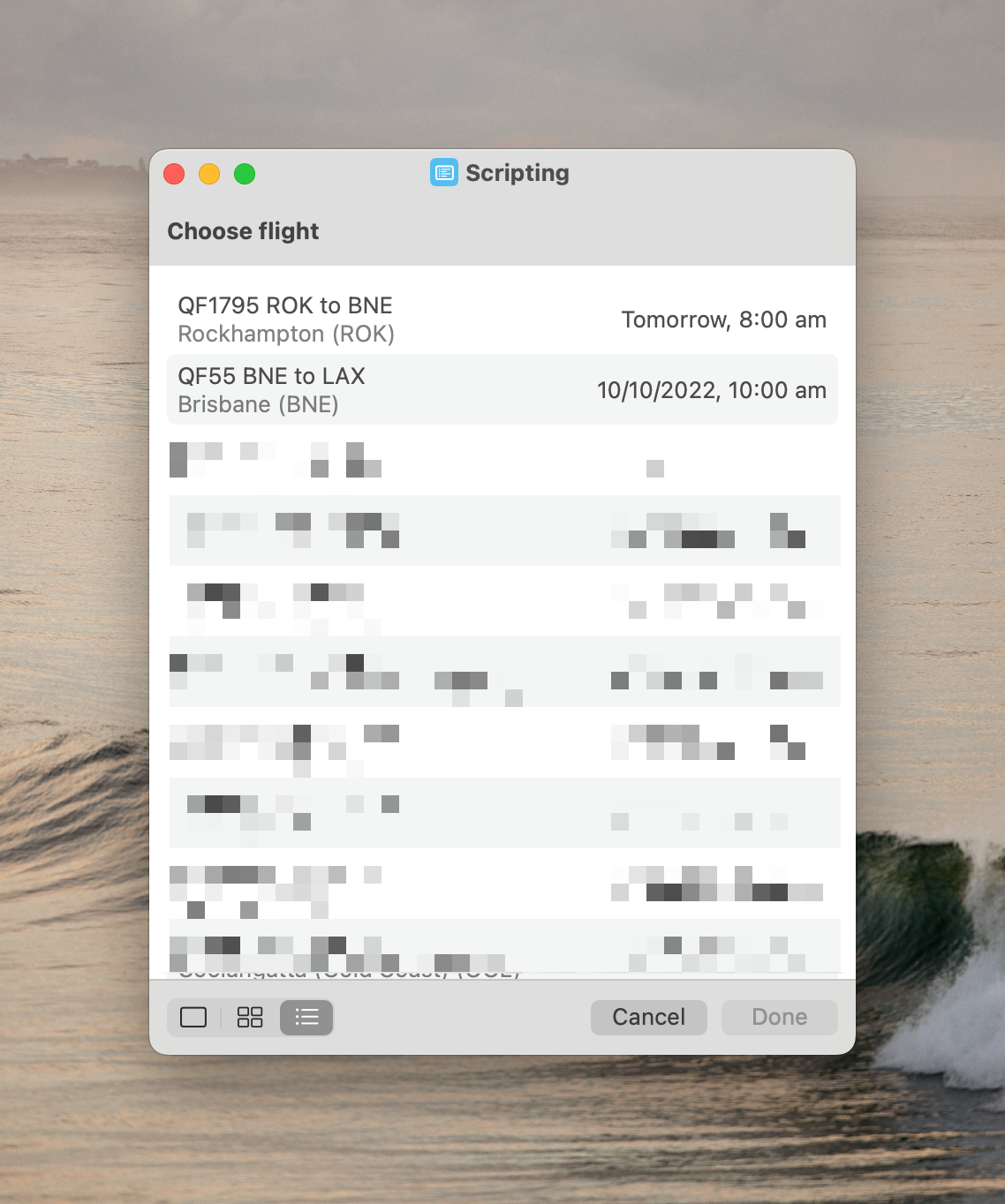
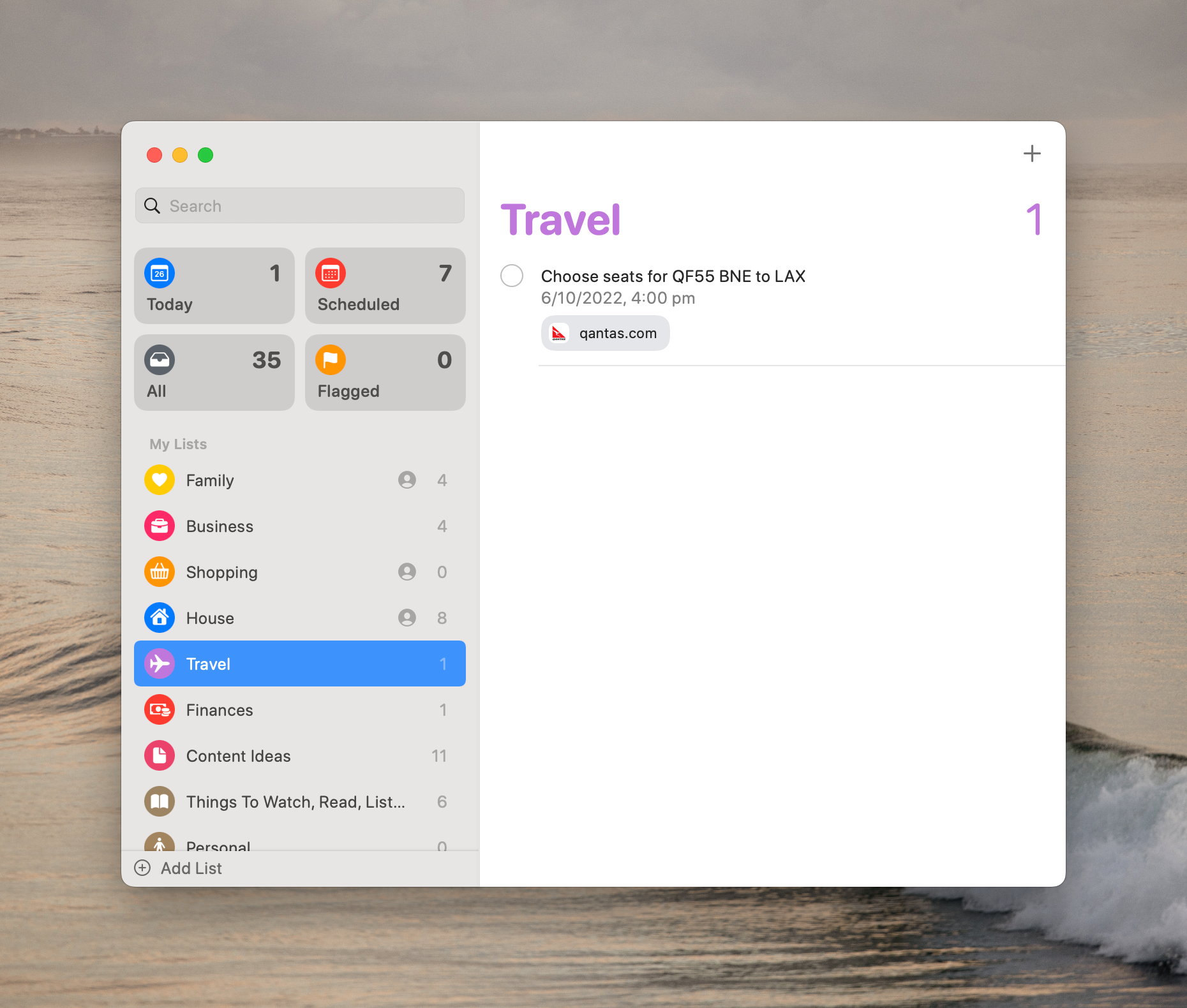
If you use a different calendar system or a to-do/reminders system, it should retrofit if your system talks to Shortcuts like most do these days.