
So earlier today I was takin the family around Joshua Tree National Park. I took my phone out and realised I had no service but that little satellite icon was there and that this might be my chance to try Messages via satellite on my iPhone, a new feature in iOS18 available on iPhones 14 and later.
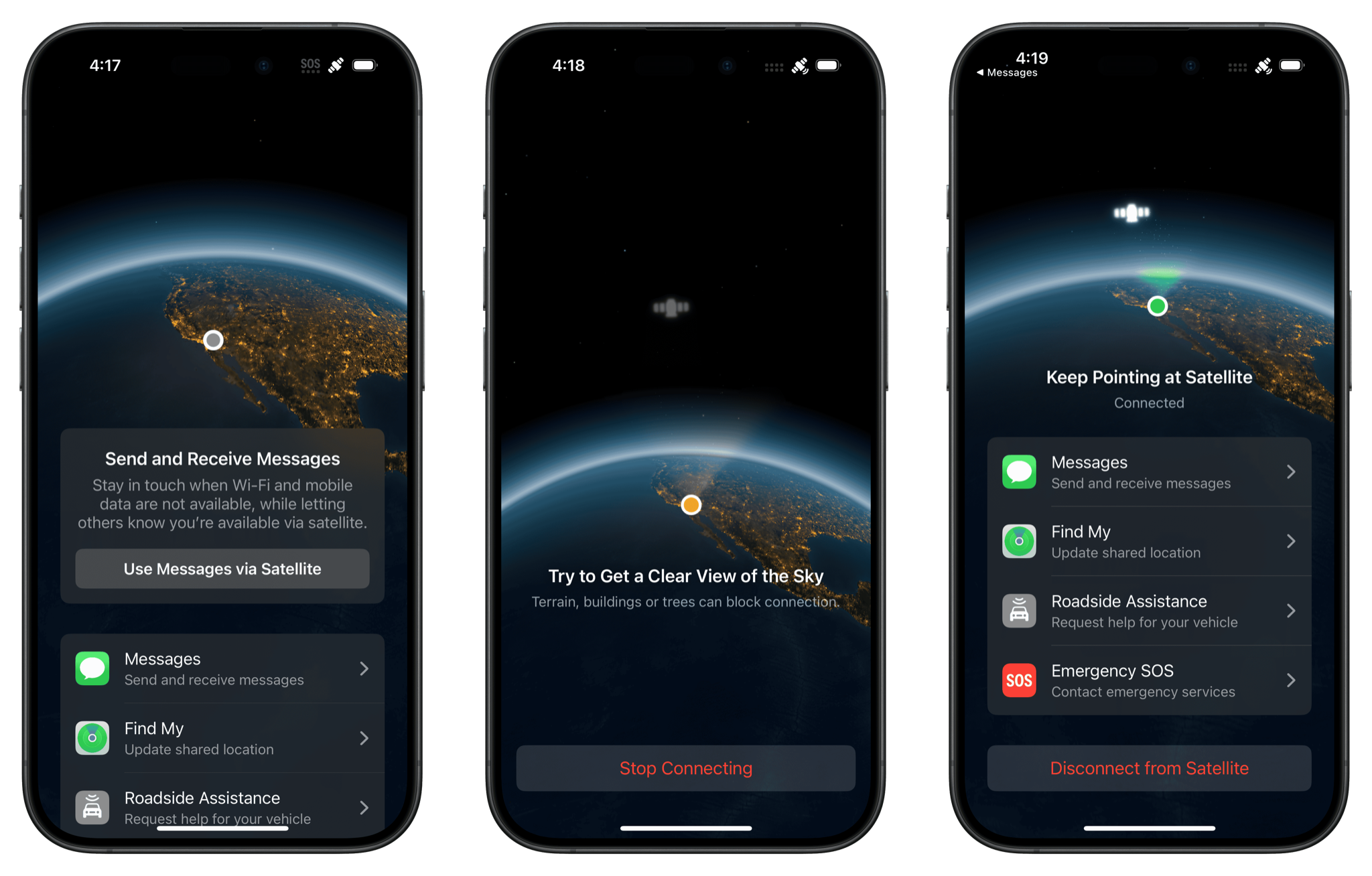
So you tap ‘Use Messages via Satellite’ after choosing Satellite from Control Centre list of modes you can enable and disable, the same list that wifi and bluetooth are on.
I neglected to time it but I’d estimate and say it took two-ish minutes to find a satellite and connect, whilst encouraging me to move around, move left and/or right, and perhaps find an area with more open skies.
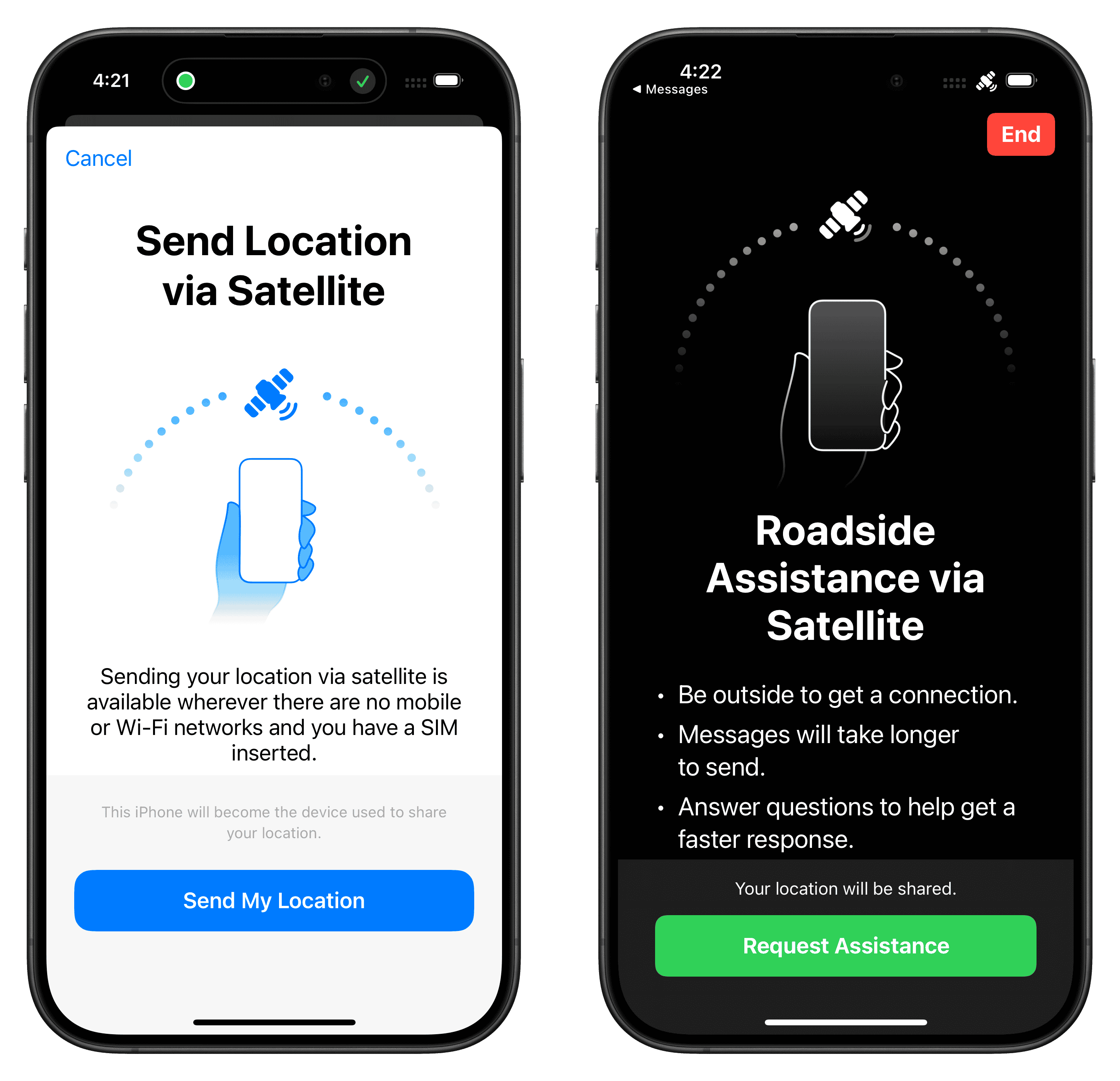
The app gives you notification that you’re connected via satellite and you have four options:
- Messages
- Find My
- Roadside Assistance
- Emergency SOS
I’d not used any of the satellite features previously available so I tapped in to have a look out of curiosity.
But the new one was Messages so I sent the obligatory text message to my friend, Scott, and we had a semblance of success.

And although the connectivity isn’t good enough for photos, group chats, or even on-to-one chats in any large quantity, I feel confident that if I was out of range in a country supporting Messages via Satellite - currently only U.S. and Canada - that I could deliver emergency text messages, or if nothing else, ask someone to double check that I didn’t leave the iron on.
