Monday’s WWDC 2025 keynote event in California delivered plenty of excitement for tech enthusiasts, but it was a particular announcement about Apple Wallet that caught my attention as a frequent flyer. Apple is essentially “Sherlocking” one of the most - my most - beloved travel apps in the ecosystem, and I’m not entirely sure how I feel about it.

For those unfamiliar with the term, “Sherlocking” refers to Apple incorporating features from third-party apps directly into iOS, often making those apps redundant. The term comes from when Apple killed the popular Watson app by integrating similar features into macOS Sherlock.
This time, the target is Flighty, the award-winning flight tracking iPhone, iPad, and macOS app that’s become indispensable for many of us. I’d give up my American Express before I gave up Flighty.
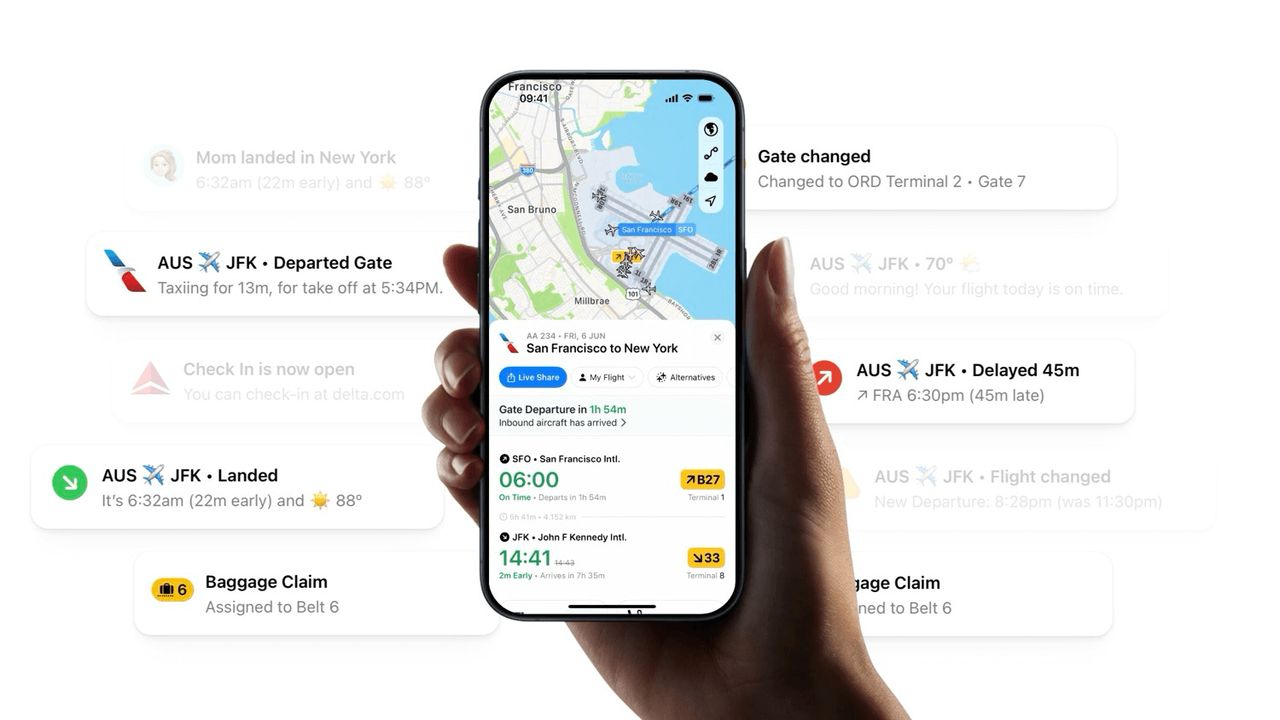
What’s Coming in iOS 26
The headline iOS feature for travellers this year is flight tracking via Live Activities directly in Apple Wallet. Your boarding passes will now support real-time updates on your iPhone’s lock screen, showing arrival times, gate changes, delays, and other crucial flight information without needing to unlock your phone or open a separate app.
From Apple PR:
“In Apple Wallet, a refreshed boarding pass experience delivers rich, relevant information straight to users’ fingertips with Live Activities that offer real-time updates about their flights. For added convenience, users can also share their flight’s Live Activities so friends and family can stay up to date on their journeys.”

But Apple isn’t stopping there. The updated Wallet app will display relevant contextual information below your boarding pass, including Apple Maps directions to the appropriate airport terminal, quick access to Find My for baggage tracking, and other travel-related shortcuts. Maps is also getting comprehensive airport navigation with information about gates, security checkpoints, shops, baggage claim areas, restaurants, and restrooms.
Sound familiar? These are features that Flighty has been perfecting for years, and the app even won an Apple Design Award for its excellence. The irony isn’t lost on me.

Apple Wallet is becoming more powerful
It was 2012 when Apple first introduced what we now know as Apple Wallet, that is getting these new flight tracking features in September. Originally called Passbook, it launched with iOS 6 as Apple’s answer to digital tickets and passes. The concept was simple but revolutionary: store boarding passes, event tickets, loyalty cards, and coupons in one centralised location.
The app was renamed to Apple Wallet in 2015 with iOS 9, and its capabilities have steadily expanded. Today, it handles everything from boarding passes and concert tickets to credit cards for Apple Pay, student ID cards, and even car keys.
The newly announced iOS 26 software, which has been made available to developers this week, carries the new flight tracking features, but considering it is using the Wallet Kit framework, it would not be unlikely that this requires each airline to enable the features.
Australian frequent flyers will be familiar with how tardy our local airlines are with adopting modern operating system frameworks and technologies.
While we’re on Apple Wallet, many don’t know that it already includes a fantastic travel feature called Express Transit Mode that can make your travel experience smoother. In cities with compatible public transport systems like Brisbane, Hong Kong, London, Los Angeles, New York City, Paris, Singapore, Sydney, and Washington DC, you can set up Express Transit to automatically pay for trains, buses, and trams without Face ID, Touch ID, or even waking your iPhone.
Simply tap your phone on the reader and go. It works brilliantly in cities like London, Hong Kong, and increasingly in Australian cities where contactless payments are supported.
The Flighty Question
Flighty has carved out a devoted following in the travel community by doing one thing exceptionally well: flight tracking. The app doesn’t just show you flight status; it provides rich context, beautiful visualisations, and features like tracking friends’ flights, managing check-ins, and detailed flight history. It’s become the gold standard for flight tracking apps.
The concern for Flighty isn’t just about competition—it’s about existential threat. When Apple integrates similar functionality directly into the operating system, third-party apps often struggle to justify their existence. Why download and pay for Flighty when iOS does the basics for free?
However, there’s hope for apps like Flighty. Apple’s implementation, while convenient, will likely focus on core functionality rather than the rich feature set that makes dedicated apps special.
Flighty’s social features, detailed analytics, flight predictions, incoming aircraft monitoring, airport delay awareness, and sophisticated notification system probably aren’t going anywhere soon.
What This Means for Frequent Flyers
For us as travellers, these changes represent a win regardless of how the app ecosystem shakes out. Having flight information readily available on the lock screen eliminates friction from one of the most stressful parts of travel: staying informed about your flight status.
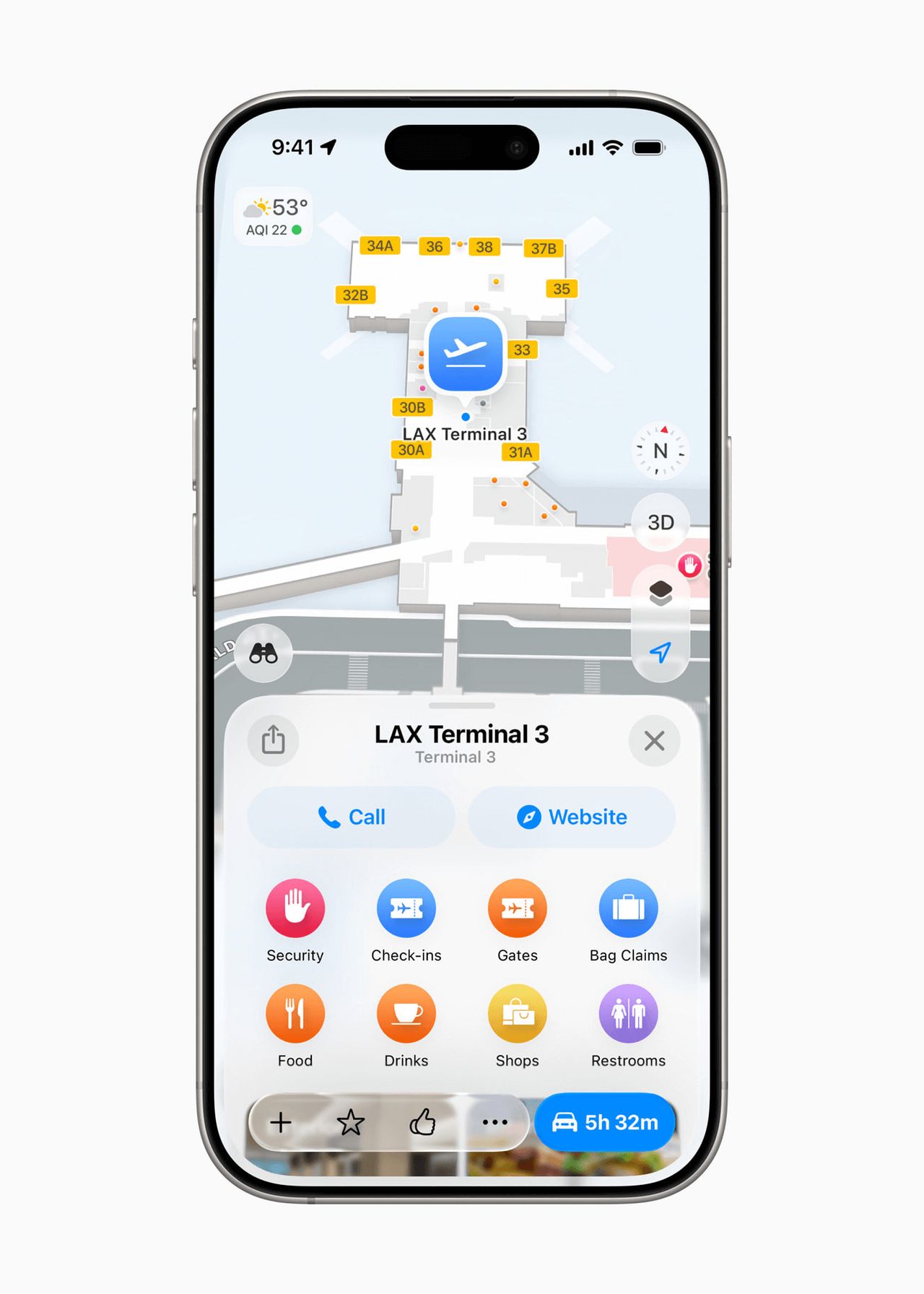
The airport navigation features in Maps could be particularly valuable. Anyone who’s wandered around Terminal 2 at Melbourne Airport looking for a decent coffee or frantically searching for the correct gate at Changi will appreciate having this information integrated into the Maps app they’re already using.
The integration with Find My for baggage tracking is also clever. While AirTags in luggage have become common practice among frequent flyers, having a direct link from your boarding pass to the Find My app streamlines the process of checking on your bags.
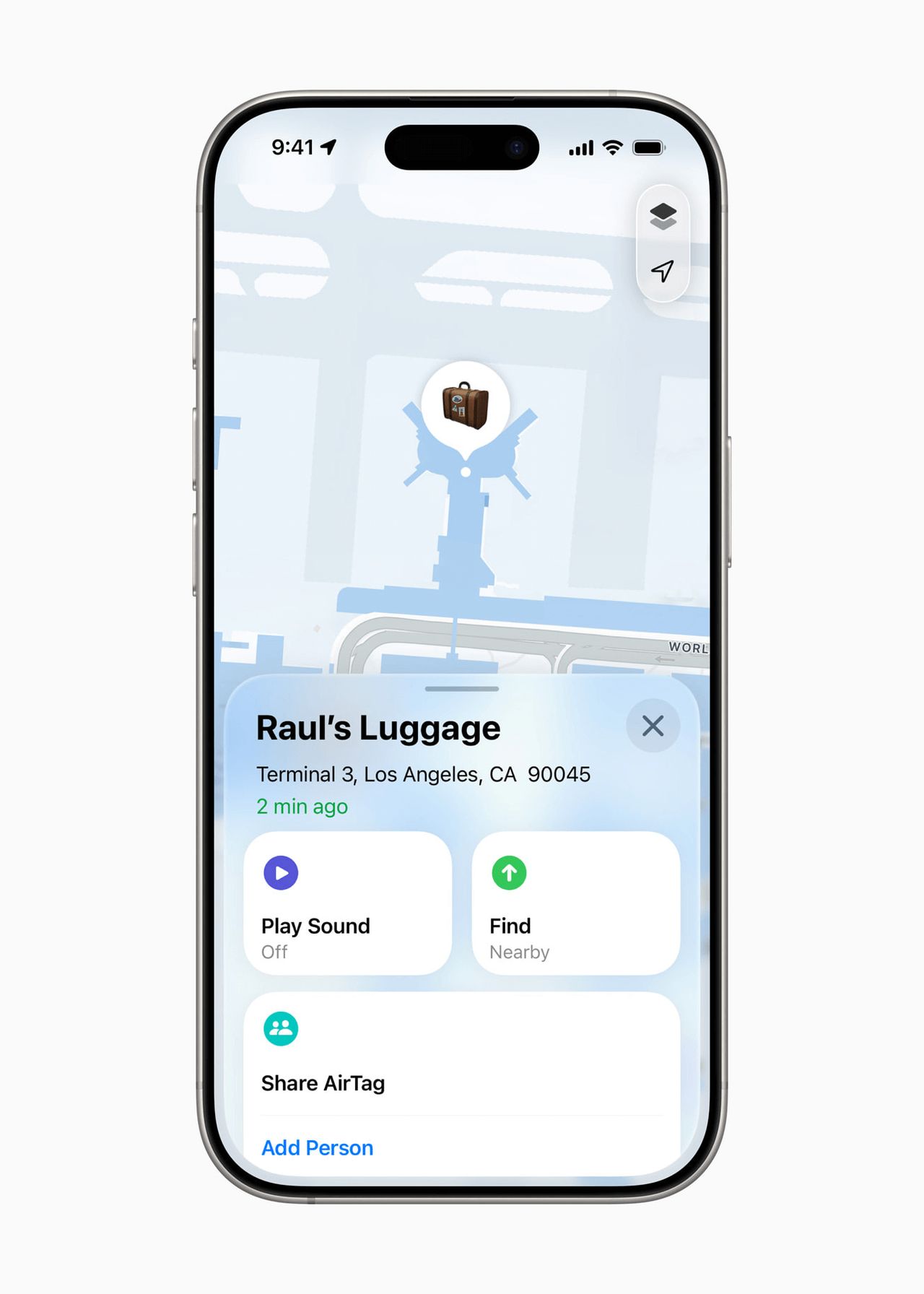
This move reflects Apple’s broader strategy of reducing friction in everyday digital interactions. By bringing more functionality into core iOS apps, Apple creates a more seamless experience for users while potentially reducing the number of third-party apps they need to manage.
From Apple’s perspective, this makes perfect sense. The company has been working to make Wallet the central hub for digital credentials and transactions. Adding flight tracking elevates Wallet from a simple digital wallet to a comprehensive travel companion.
The timing is also noteworthy. As travel continues rebounding to pre-pandemic levels, Apple is positioning iOS as the operating system that understands and anticipates travellers’ needs. Live Activities for flights, enhanced airport maps, and integrated baggage tracking create a compelling travel experience that’s hard to replicate on other platforms.
The first iOS 26 developer beta is available now, with a public beta expected next month and the full release coming later this year in our spring. For frequent flyers, this represents an interesting inflection point where our beloved third-party apps may need to evolve or risk obsolescence.
Flighty and similar apps will need to double down on their unique value propositions—the features that Apple is unlikely to replicate. This might mean more social features, better analytics, integration with loyalty programmes, or enhanced prediction capabilities.
For those of us who’ve relied on apps like Flighty, the transition period will be interesting to watch. Will the convenience of built-in flight tracking be enough to replace the rich feature sets we’ve grown accustomed to? Or will there be enough differentiation for both to coexist?
What’s certain is that iOS 26 will make flight tracking more accessible to the mainstream traveller. Features that were once the domain of dedicated travel apps will now be available to every iPhone user by default. Whether that’s a net positive for the travel app ecosystem remains to be seen, but for frequent flyers, it’s another step toward a more seamless travel experience.
The real test will be in the execution. Apple has a mixed track record with travel features, sometimes nailing the basics while missing the nuanced needs of frequent travellers. If iOS 26’s flight tracking captures even half of what makes Flighty special, it’ll be a win for anyone who spends significant time in airports and well worth the $75 odd Australian dollars a year.
When I’m due in Sydney in two hours, Flighty takes my anxiety away but software feature redundancy isn’t always a bad thing, nor are freebie features included on your default operating system, especially when your flight is delayed and you need information fast.